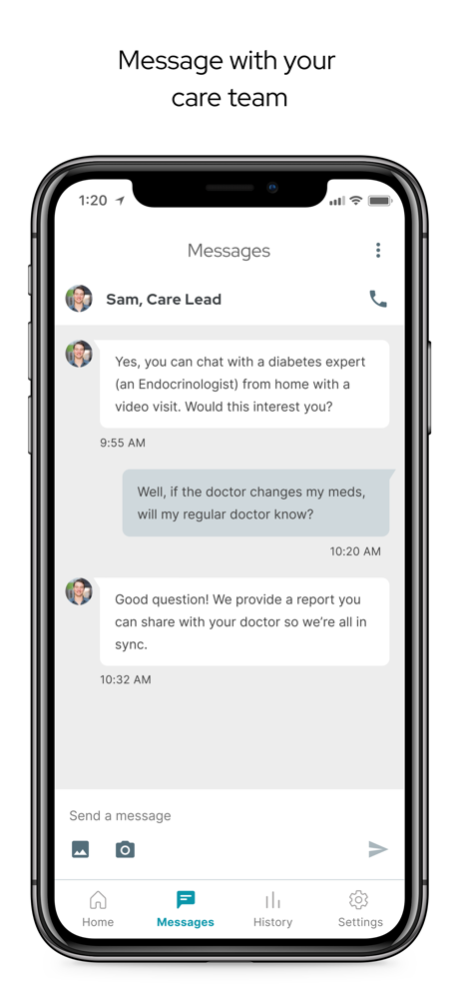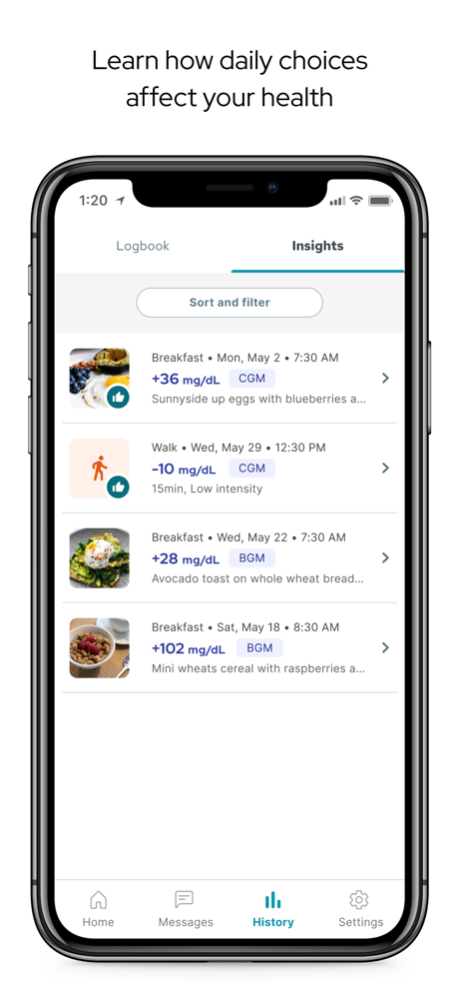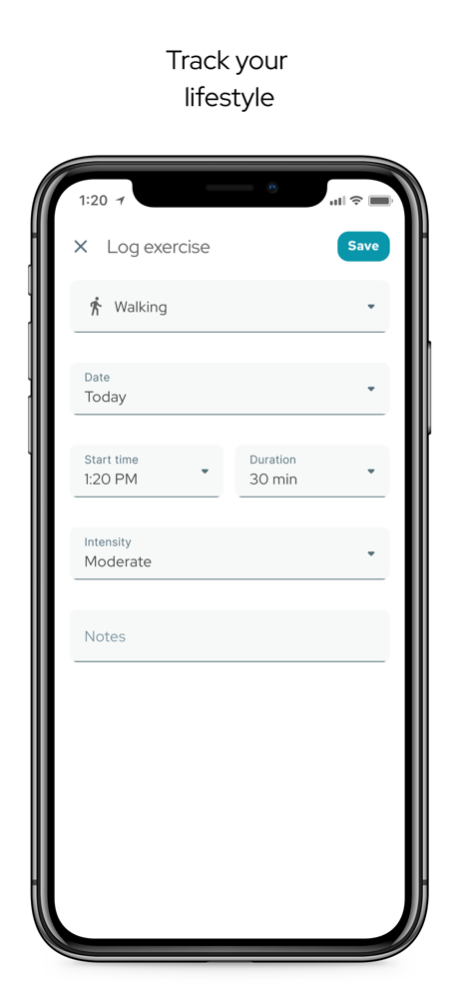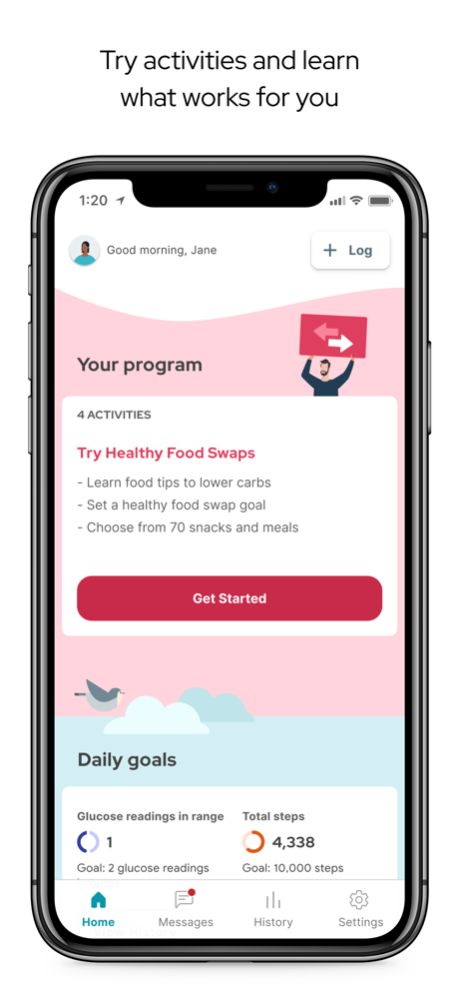Onduo 2.2.2
Continue to app
Free Version
Publisher Description
Onduo simplifies the management of chronic health conditions (like type 2 diabetes and high blood pressure) and mental health by providing review, analysis, and evaluation of health data. Member data is captured using compatible FDA-cleared devices. The Onduo app is only available to eligible individuals enrolled in the Onduo program.
The program includes:
• FDA-cleared devices that will be shipped to you, if needed, such as a smart blood glucose meter or blood pressure monitor
• Simple, targeted tips and tricks to improve your health
• Access to a dedicated Care Team, as needed.
The Onduo app integrates with Apple Health to collect step data, displayed on the dashboard and history views.
The Onduo Virtual Care Software Platform is not intended to provide treatment decisions nor is it intended as a substitute for professional healthcare. Please consult a medical professional in the event you would like to use Onduo as part of professional healthcare treatment.
About Onduo
We at Onduo, a Verily company, are dedicated to making “healthy” easier, more accessible and personalized with our science-backed, data-driven virtual care model. We serve people living with chronic conditions and the organizations supporting them. Launched initially with the type 2 diabetes population and enabled by technology built by Verily Life Sciences, we deliver lifestyle interventions that leverage deep analytics, connected smart devices, innovative software, and access to specialty care.
Dec 6, 2023
Version 2.2.2
Minor UI improvements, bug fixes, and performance improvements.
About Onduo
Onduo is a free app for iOS published in the Health & Nutrition list of apps, part of Home & Hobby.
The company that develops Onduo is Verily. The latest version released by its developer is 2.2.2.
To install Onduo on your iOS device, just click the green Continue To App button above to start the installation process. The app is listed on our website since 2023-12-06 and was downloaded 0 times. We have already checked if the download link is safe, however for your own protection we recommend that you scan the downloaded app with your antivirus. Your antivirus may detect the Onduo as malware if the download link is broken.
How to install Onduo on your iOS device:
- Click on the Continue To App button on our website. This will redirect you to the App Store.
- Once the Onduo is shown in the iTunes listing of your iOS device, you can start its download and installation. Tap on the GET button to the right of the app to start downloading it.
- If you are not logged-in the iOS appstore app, you'll be prompted for your your Apple ID and/or password.
- After Onduo is downloaded, you'll see an INSTALL button to the right. Tap on it to start the actual installation of the iOS app.
- Once installation is finished you can tap on the OPEN button to start it. Its icon will also be added to your device home screen.